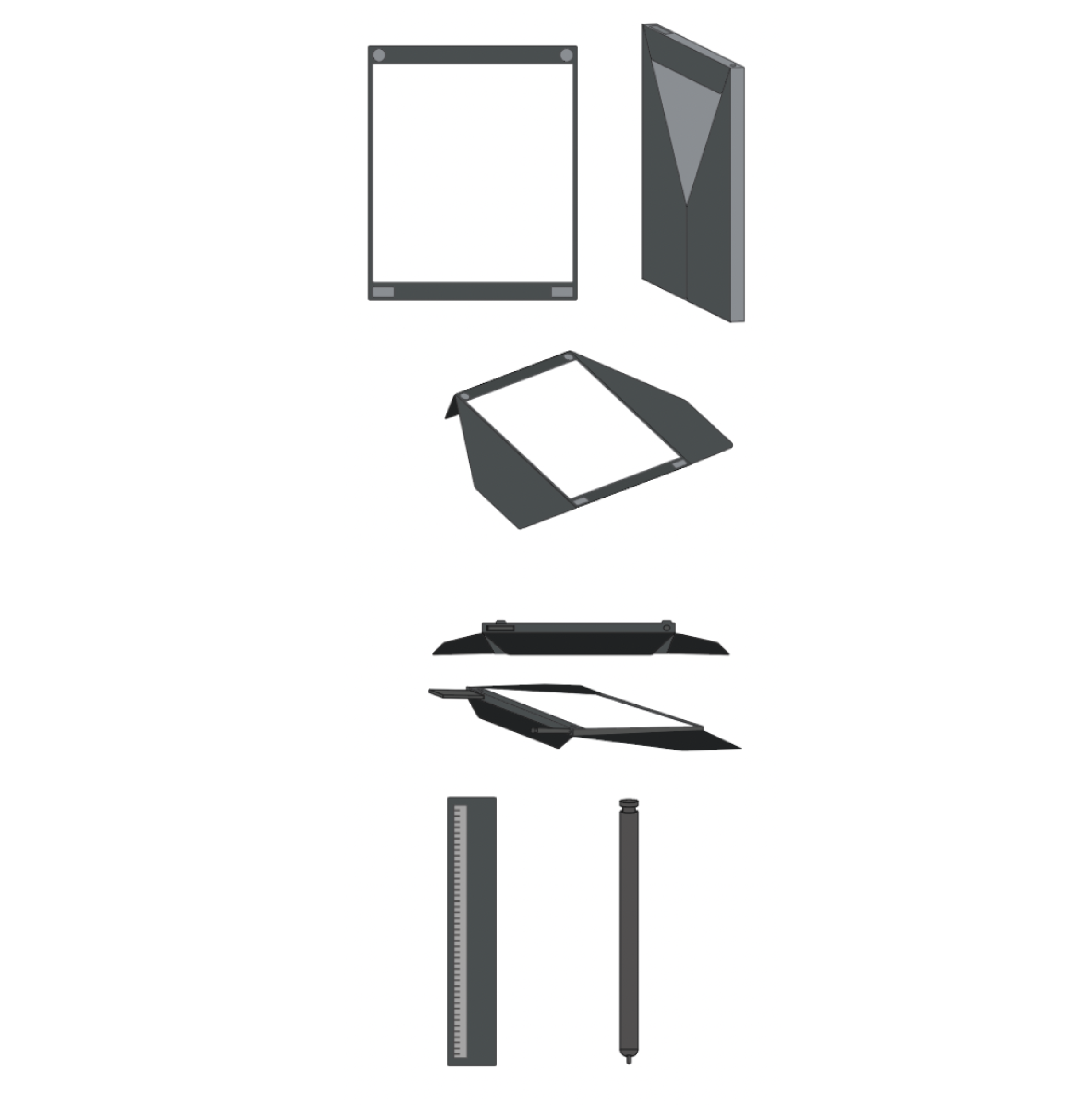Product Design
Engineering remote collaboration
Challenge Identify and pitch an opportunity, then apply the design thinking process to develop a solution.
Solution WEAV, the smart screen for UX designers to improve remote collaboration.
Impact Evolve UX designers’ remote toolkit to improve collaboration, screen real estate, and streamline workflow.
Time 12 weeks
Team 5 people
Tools CAD, Figma, Miro, Illustrator, InDesign
Role user research, prototype, test, brand strategist and designer

How might we improve visual communication and remote collaboration for UX designers?

Product demo

Why UX designers?
UX is highly collaborative. It doesn’t matter how talented or experienced a UX designer is, getting people involved is critical to making successful products.
Mitigating risk

Why remote collaboration?
In a world where being far away has become the norm, our goal was to bring people closer together through collaboration.
How did we get here?
Step 1
Empathize
12 interviews with UX designers to understand their current toolkit, workflows, goals, and pain points.
“Limited screen real estate hinders collaboration.”
— Kierstyn
“I either have to sacrifice who I’m seeing or what I’m working on while on video calls.”
— Sarah
“I feel anxious during remote collaboration when I can’t see people’s expressions.”
— Maryam
Step 2
Synthesize
We synthesized what a positive workflow experience looks like for UX designers from our research
Simple
Portable
Compatible with Zoom
Adaptable to a variety of workflows
Function with a pen or stylus
Integrate with existing software
Step 3
Ideate
Concept 1 Collapsable, portable projector
Concept 2 Projector clip board
Concept 3 Simplified tablet with case
Concept 4 Digital whiteboard
Step 4
Prototype
We built an extra screen that moderated feedback and live chats with colleagues during ideation
Step 5
Test + refine
Our testers wanted better solutions for live chatting tools
100% of our test users wanted the extra screen to be used for Zoom meetings, so they don’t have to limit their digital workspace or sacrifice seeing their collaborators
“The second screen would get in the way while drawing.”
— Kedar
“Real-time sketch reviews might not be as useful at this phase of the design process.”
— Matt
“It needs to be a company-wide tool, and the screen is too small for most applications.”
— Kierstyn